The trick is to link to the best level - not too broad or too detailed. Let's use a couple of photos from Wellcome Images and Discuss.com.hk as examples.
1. Too broad - the site
You give the website as the source, eg:
Source: Wellcome Images
The problem is that each of these sites has thousands of images, so the reader has a hard time finding out any information about the photo.
2. Too detailed - the image file
You link to the image file, eg:
Source: http://n2.hk/d/attachments/day_151116/20151116_31fb3623dab9c4cc8d9fhw2G…
The link looks better, but in fact it's worse, as we still don't have any information about the photo or who posted it, and we can't even see that the photo was posted to the discuss.com.hk site.
3. Just right - the page where the image was first posted
For a library site like Wellcome Images, each image has a catalogue page that gives all the information about it that a reader needs. That's the best page to link to, eg
Source: Wellcome Images - http://catalogue.wellcomelibrary.org/record=b1187516
For discussion sites like discuss.com.hk or uwants.com, images are loaded directly into the discussions. We're looking for the first post that the image appears on, as that shows who uploaded it, eg:
Source: http://www.discuss.com.hk/viewthread.php?tid=19871416&page=81#pid430013…
4. Bonus tip - use text reference and link
Links often stop working over time, so if there's any reference shown, mention that too. eg on the page for the Wellcome Image above, I see:
Cite as Wellcome Library no. 29675i
Even if the link stops working, it should be possible to track down the photo if we know the reference number "29675i", eg:
Source: Wellcome Images - their ref: 29675i - http://catalogue.wellcomelibrary.org/record=b1187516
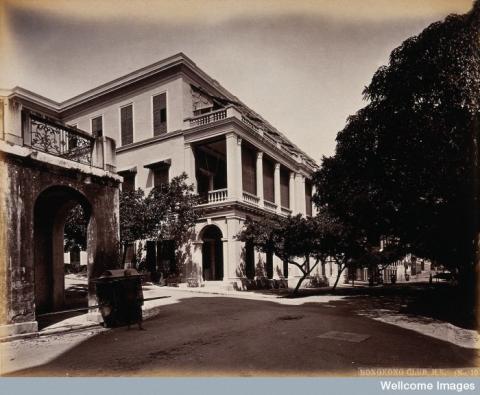

Quoting Photo Source
Hi David, thanks for the advice. Please take a look at my most recent page - Sham Shui Po, looking to the east, photo taking from http://www.uwants.com/viewthread.php?tid=14833421&extra=&page=103
There is another number on the source page X215137, should it be included also?
Regards, Peter
re: Quoting Photo Source
Hi Peter,
Thanks for posting a uwants example (https://gwulo.com/atom/27967). You've quoted post number 1537 as the source of the photo, but I see it was also included in the previous post at 1536, so that's the one I'd go for.
If you click on the number 1536 on the uwants page, a window pops up with a url. That link (http://www.uwants.com/viewthread.php?tid=14833421&page=103#pid210654488) will take a reader straight to the post so it's an improvement over the link to the general page.
"X215137" is the account name for the person who posted the message and photos.
So at a minimum:
Source: uwants.com - http://www.uwants.com/viewthread.php?tid=14833421&page=103#pid210654488
Or to cover all the info:
Source: uwants.com - post#1536 by user X215137 - http://www.uwants.com/viewthread.php?tid=14833421&page=103#pid210654488
Quoting photo source
Thanks for the great advice, David. My clicking on the photo's number did pop up a window with a "short" space showing a part of a link, so initially I thought it was the wrong link. I thought I was stuck since it wanted to know more about me. Next I Ctrl+C (as it suggests) and pasted it on Wordpad and the whole correct link printed out. A new lesson today. I will use your comprehensive option. Regards, Peter