Your subscription to Gwulo.com brings you new posts a couple of times a week, but there's lots more good stuff added to the site each day. Here are three easy ways to get more of whatever you're interested in:
- Show me everything new
- Just new photos please
- Only what I'm interested in
1. Show me everything new
This is what I need, as I'm just back from a fortnight's vacation. The trick is
to visit the "Recent Posts" page:
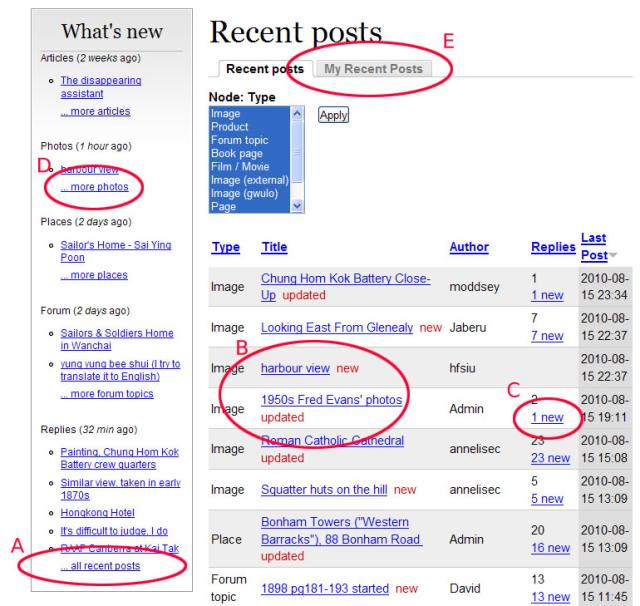
The most recently added / updated / commented items are at the top, so it's easy to see what's new.
Many regular readers visit this every day or two to check what's new. You can bookmark it, or find it via the "... all recent posts" link on the left of every page (A).
If you're logged in, it also shows you:
- what's new or updated since your last visit (B)
- and for items with new comments, you can also see how many comments have been added since your last visit (C). Try clicking that '1 new' link, it takes you straight to the first new comment on that item.
2. Just new photos please
New (old!) photos are always popular. If that's what you're interested in, click the "... more photos" link (D) on any page, and you'll see thumbnails of all the photos we have, newest first.
3. Only what I'm interested in
This is a popular option if you're an occasional visitor. Perhaps you don't have time to read the whole website, but there are a few items you'd like to monitor, and know if any new comments are added.
If you're logged in, on the Recent Posts page you'll see an extra tab, "My Recent Posts" (E). Click that and you'll see a page very similar to the Recent Posts page, BUT.... this page only lists items that:
- You created (ie you appear as the author), or
- You have added a comment to
Then you can quickly scan the list for any items that are new or updated, and click to read them.
If you have any trouble getting these to work, or have any questions, please leave a comment below so I can help.
Regards, David
Comments
Hi Daiwai,
Sorry to hear you're having trouble posting. Please could you let me know what it was you were trying to post, eg Forum? Image? Then I'll try it here to see if I can reproduce the problem.
Also, were you logged in already when you tried posting? After logging in, you should be able to post without needing to type in any captcha codes.
Regards, David
Hi David,
I did as you suggested and added a message to one of my HQLF Party photos and included the link but when I tried to see if it worked it failed, this also happened recently when I tried to connect to a link that moddsey gave me. Am I doing something wrong? Can you try it and see if it works for you.
Many thanks, Pauline.
My son has now suggested I change the link with a forward slash between com and node and this has worked so problem solved!